Nice-Looking Printed LibraryThing Catalogue (on GitHub at nlpltc) has had a bit of work and now the README is up to date and make test will do something. You can use nlpltc to take an export of your LibraryThing catalogue and make a nice-looking PDF, possibly like this:
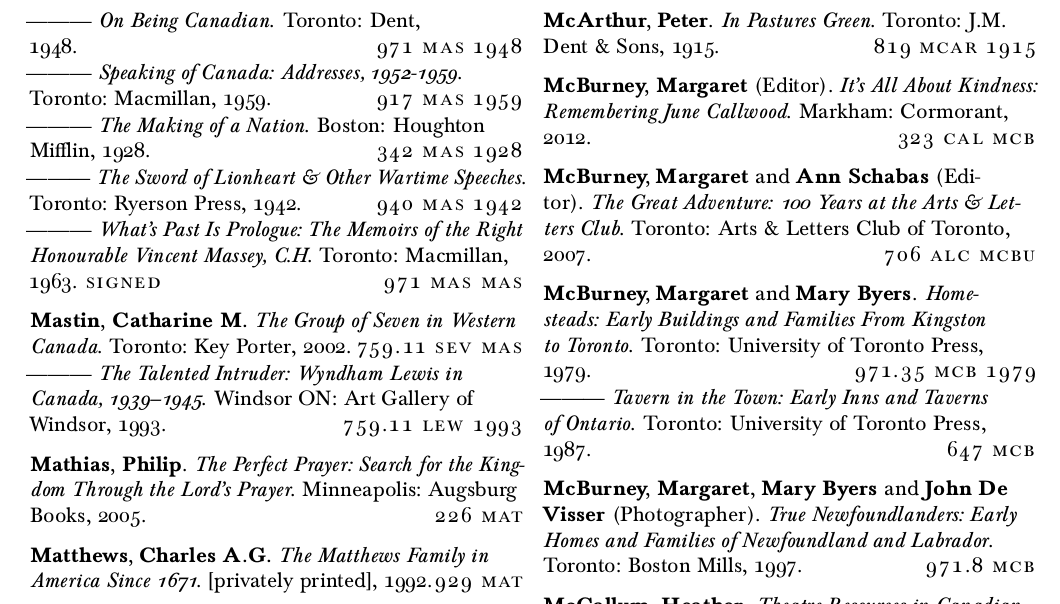
The idea for it began at the Access hackfest in 2010 and I wrote more about it in 2011. I mentioned the library of the Arts and Letters Club of Toronto, where I volunteer as the librarian, and some potential plans for converting from the idiosyncratic classification system to Dewey:
One way to fix this would be to reclassify everything with the Dewey Decimal Classification. How would I get the Dewey numbers? One easy way would be to use LibraryThing to manage our collection. When one enters a book into LT, it often knows the Dewey number already, or it can find it. The numbers it doesn’t know I could look up in the Toronto Public Library’s catalogue. They have an excellent collection for Toronto-related things. I could add the Dewey number to the LibraryThing record for my own use and for everyone else’s.
A few years later I did just that, and it turned out very well. I plan to write it up.
I’ve been using nlpltc to generate nice-looking printed catalogues and it’s turned out very well. The code is messy, the templating is ugly because it embeds Ruby inside LaTeX, I’m told it fails on some Unicode characters (I will fix this), and I don’t follow any proper established software development methodology, but it works and it’s fun to hack on. Not many hackfest projects are in use thirteen years later!
If you try it out, let me know. I never did email Tim Spalding about getting it into LibraryThing, but I will now. Who knows? It’d be great to press a button and LibraryThing generates a nice-looking PDF.
 Miskatonic University Press
Miskatonic University Press