I just discovered that it’s possible to change the size of an image as displayed in Org while leaving the actual file unchanged. This is great: I can scale it down so it’s just large enough I know what it is but it doesn’t get in my way or take up much real estate.
The variable is org-image-actual-width. C-h v org-image-actual-width shows the documentation:
org-image-actual-width is a variable defined in ‘org.el’. Its value is t
Documentation: Should we use the actual width of images when inlining them?
When set to t, always use the image width.
When set to a number, use imagemagick (when available) to set the image’s width to this value.
When set to a number in a list, try to get the width from any #+ATTR.* keyword if it matches a width specification like
#+ATTR_HTML: :width 300px
and fall back on that number if none is found.
When set to nil, try to get the width from an #+ATTR.* keyword and fall back on the original width if none is found.
This requires Emacs >= 24.1, build with imagemagick support.
(I build Emacs from source, and it has ImageMagick support, though I forget if I had to do anything to get that working. I think just installing ImageMagick is enough. Do ./configure | grep -i imagemagick to check if Emacs knows about it.)
I could set the variable in an init file:
(setq org-image-actual-width nil)
But for now I’m just using it as a file local variable, with this as the first line of the Org file:
# -*- org-image-actual-width: nil; -*-
Then I have, for example, this raw text:
#+NAME: fig:moodleviz
#+CAPTION: Screenshot from Moodleviz.
#+ATTR_ORG: :width 600
#+ATTR_LATEX: :width 5in
[[file:figures/moodleviz-laps.png]]
That image is 1520 pixels wide (wider than my personal laptop—it’s a screenshot taken on a larger screen) and it’s annoying to move by it up or down, so shrinking the displayed size is great. It looks like this scaled down to 600 pixels wide:
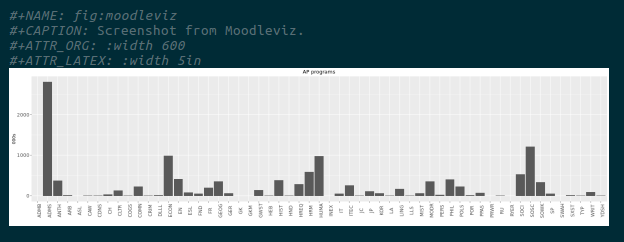
ATTR_LATEX shrinks the image to a nice size when I export the document to PDF. There is no HTML version so I don’t care about resizing for that.
 Miskatonic University Press
Miskatonic University Press